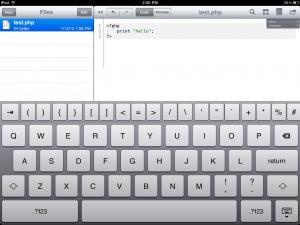Textastic Review – Our thoughts on this IPad IDE
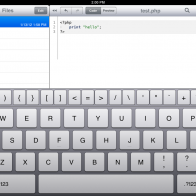
I needed to dump my laptop for a few days, so I figured I’d give an IPad IDE a shot. You never know when small changes need to happen, and again, I don’t want to lug my laptop. I am already carrying a surfboard.
The solution was to download Textastic. Setup was intuitive, and I had no problem editing PHP files.
- Setup your connection to the server using the desired protocol.
- Download files to your local files, or create a directory.
- The file is now on the Ipad, and you click on it to edit.
- Upload the file back to the server.
The code highlighting works well and my back will thank me!
The code editor includes a custom keyboard layout (see image below).
I would recommend Textastic to any web developers who needs to edit files on the go.